Adding ContentIn this tutorial, you will be shown how to add different types of content to your eportfolio. Screenshot | Video | 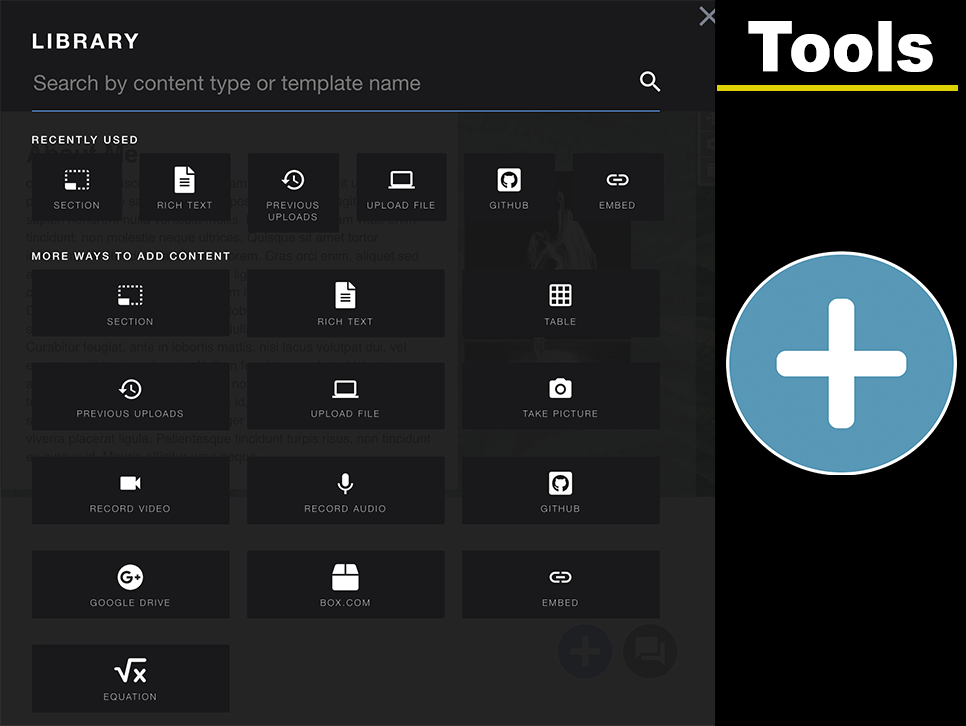 |
Moving and Resizing ContentView this tutorial to see how to move or resize content within your eportfolio. Screenshot | Video | 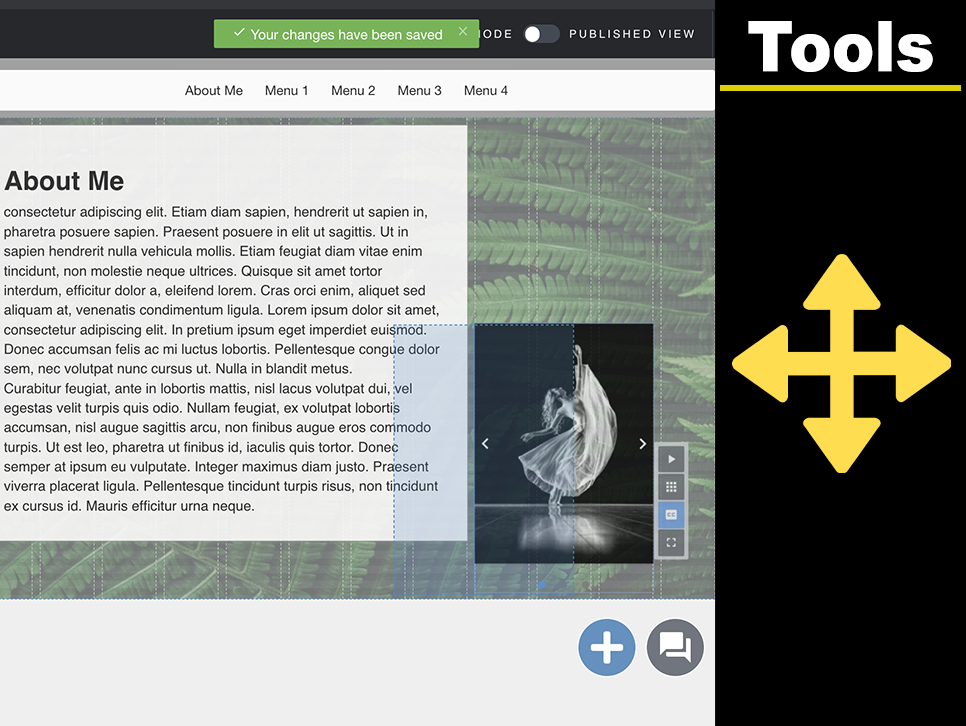 |
Editing the Navigation MenuThis tutorial shows you how to edit the navigation menu in your eportfolio Screenshot | Video | 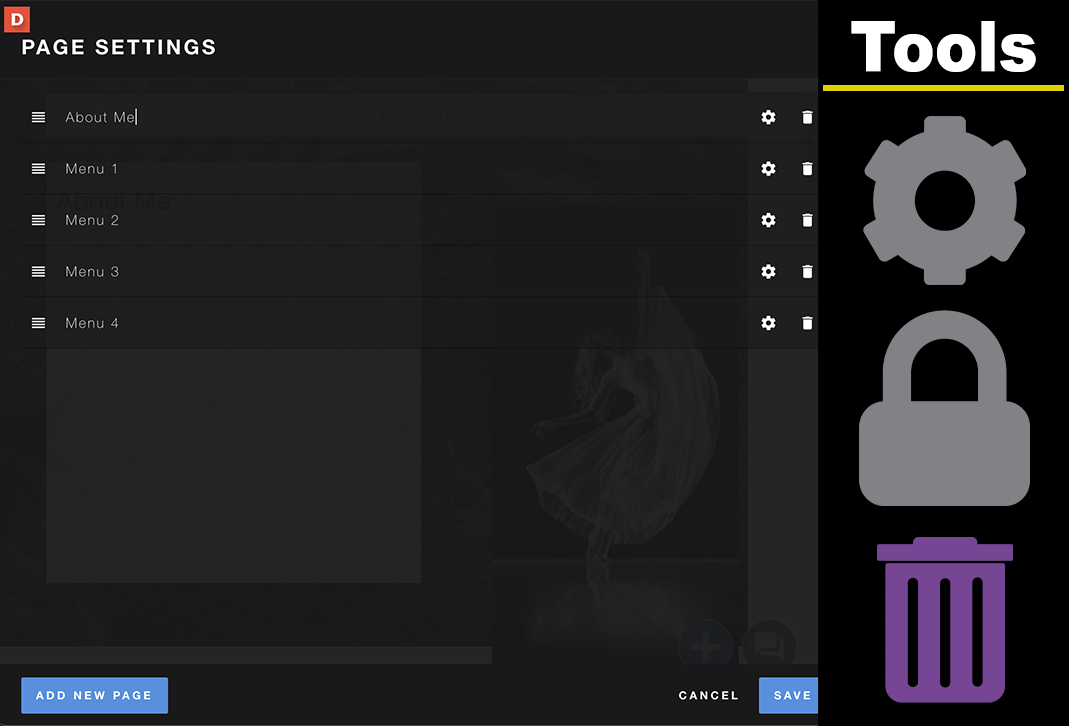 |
Editing TextHere you will learn how to edit the font, color, or background of your text. Screenshot | 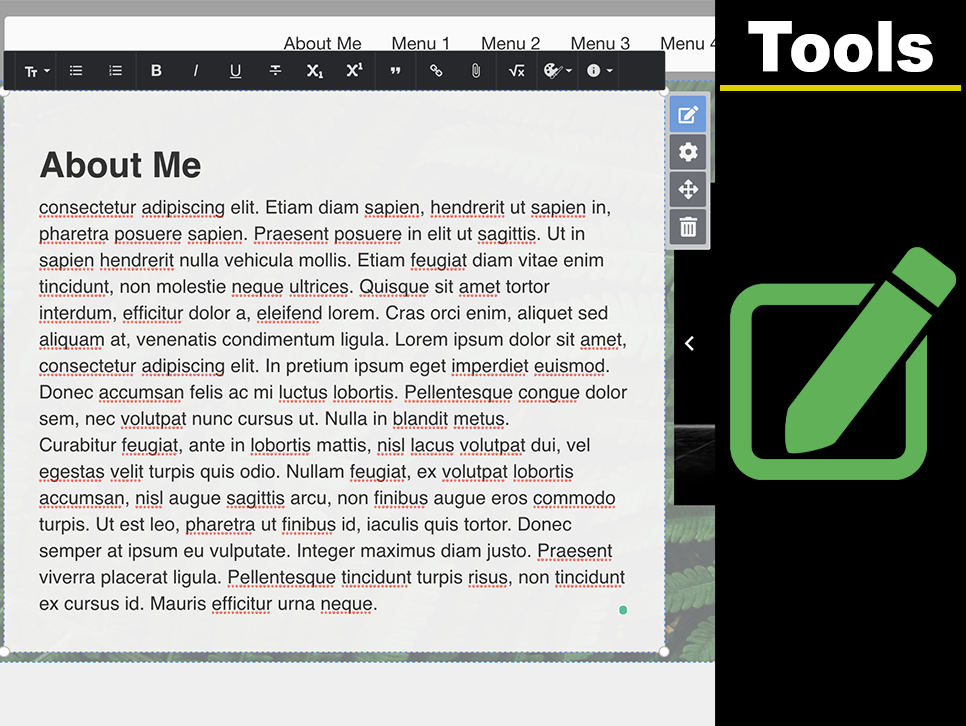 |
Editing Page BackgroundsHere you will learn how to edit the color or background image on your top and/or bottom layers of your page. Screenshot | 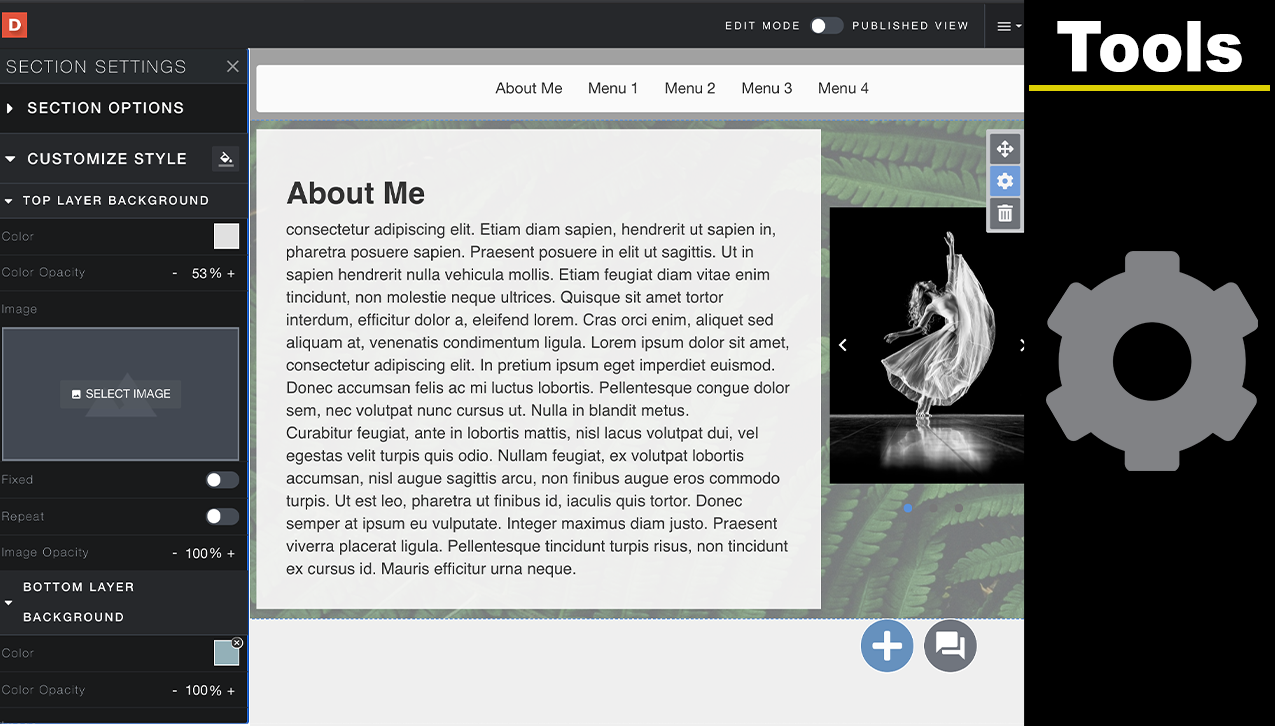 |
Embedding VideosIn this tutorial, you will be guided through the steps on how to embed videos into your eportfolio. Screenshot | 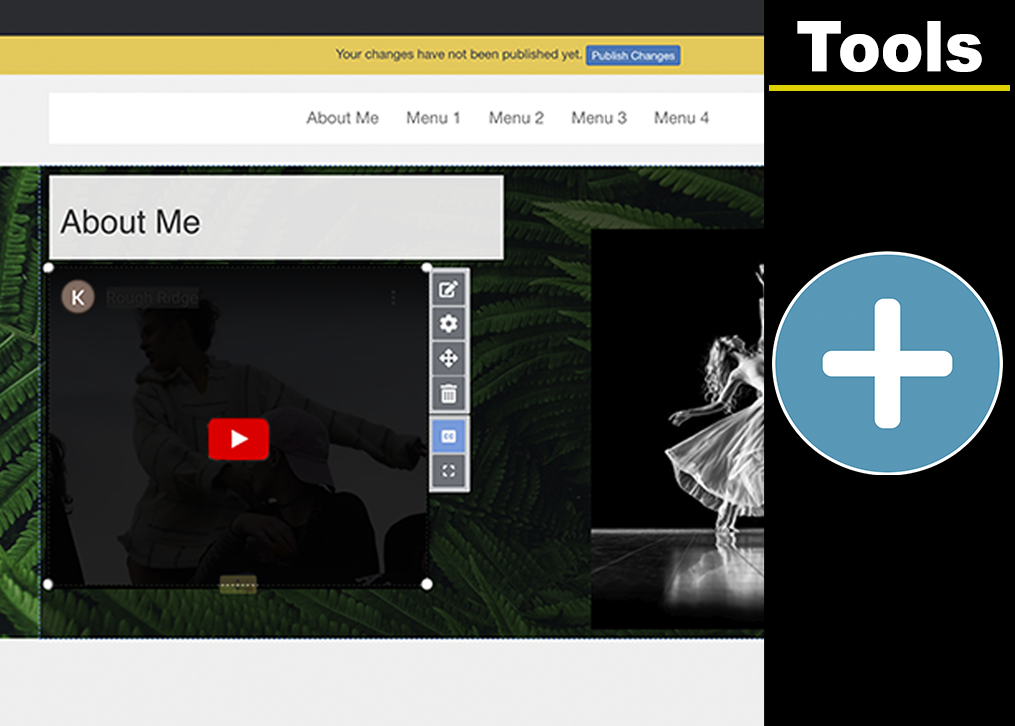 |
Uploading an Image, Cropping, Rotating, and Circles This tutorial will show you how to upload an image to your portfolio. You will also learn how to rotate an image, crop an image, and turn your image into a circular image. Screenshot | 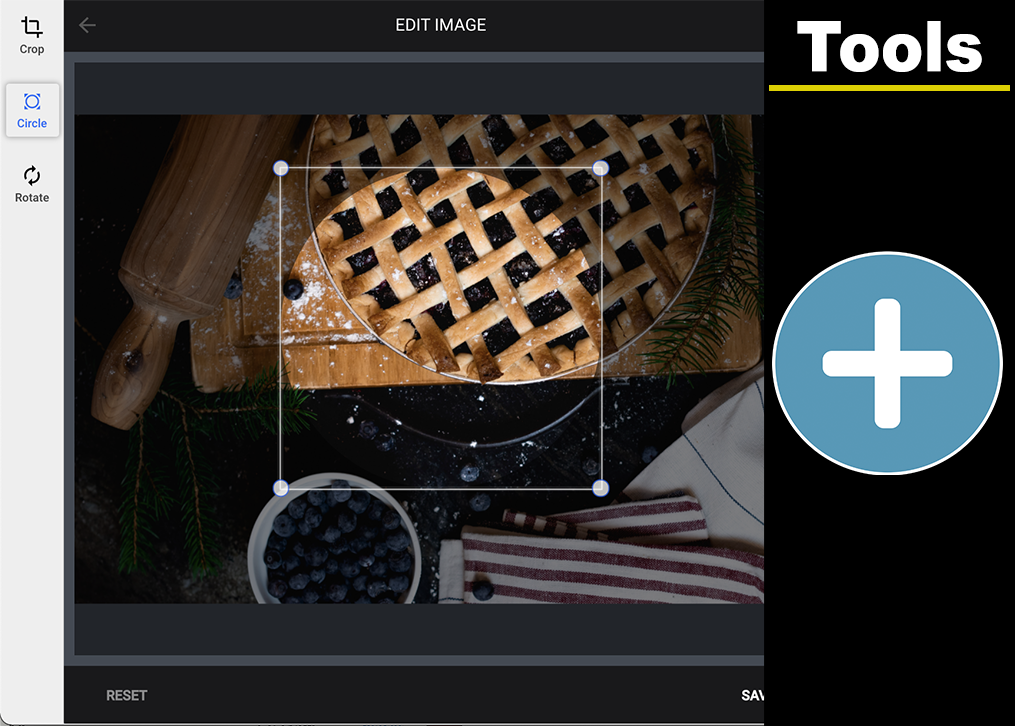 |
Adding Captions to ImagesView this tutorial to see how to add captions to your images within your eportfolio. Screenshot |  |