Getting StartedThis tutorial is step one for initiating your Aportfolio. Topics covered will guide you through logging on, an overview of the Aportfolio dashboard, creating a title, setting your permissions and publishing your site to make it viewable by your instructor, and submitting your Aportfolio to an assignment. | 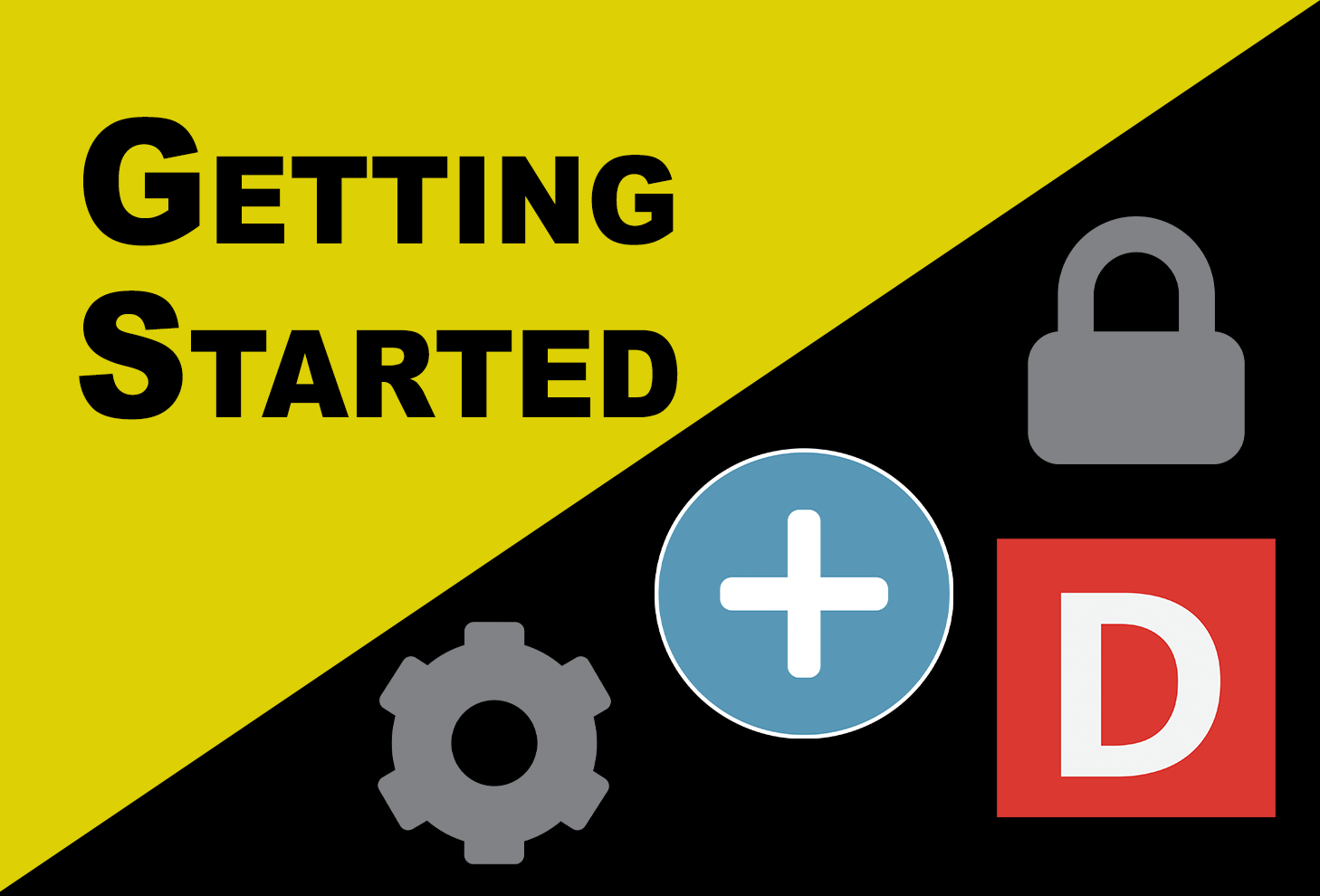 |
Adding ContentThis series of tutorials covers creating new pages, organizing the navigation menus, adding backgrounds, editing text, moving and resizing content, embedding videos and more! |  |
DesigningThis series of design and organized tutorials covers creating a gallery of images, creating seamless backgrounds / parallax scrolling, applying styles to all pages, dragging and dropping content between multiple ePortfolios and more! | 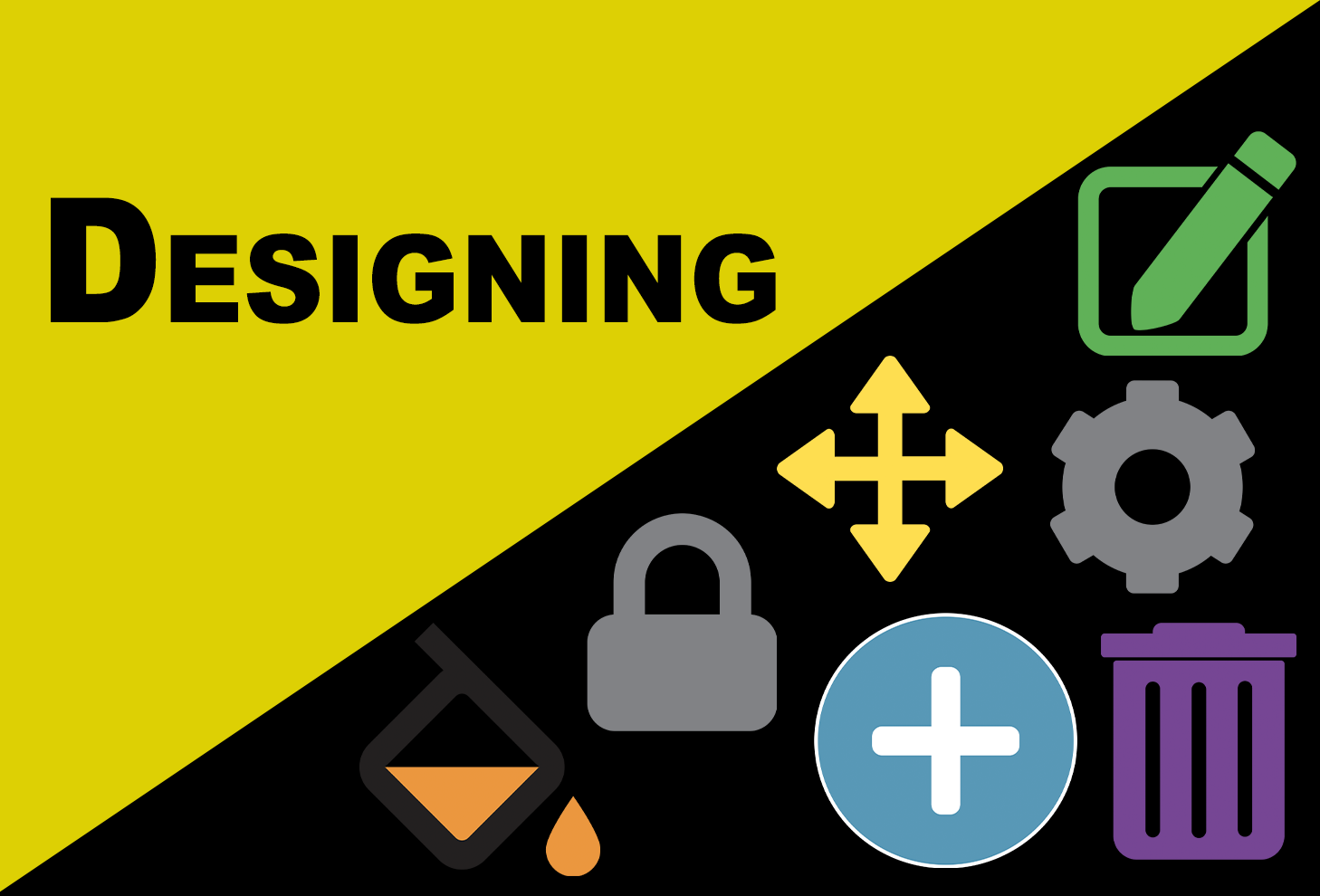 |
Going ProfessionalThis series of tutorials covers how to make your Aportfolio publicly viewable, password protected and sharable with potential employers, grad schools internships, etc. You will also find information on adding your LinkedIn profile, applying for the Aportfolio Scholars Award and copyright/intellectual copyright issues. |  |