Aportfolio Dashboard TutorialThis tutorial will guide you through the main dashboard in Aportfolio. Screenshot | 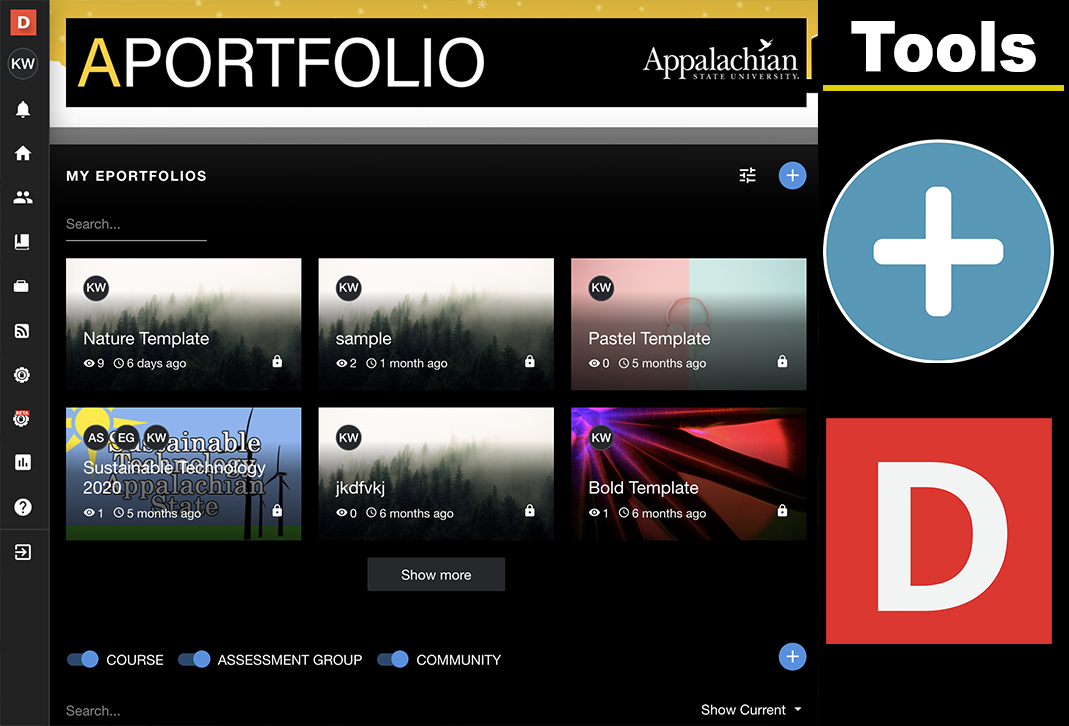 |
Initiating Your AportfolioThis tutorial will guide you through the steps of how to create your eportfolio. Screenshot | Video | 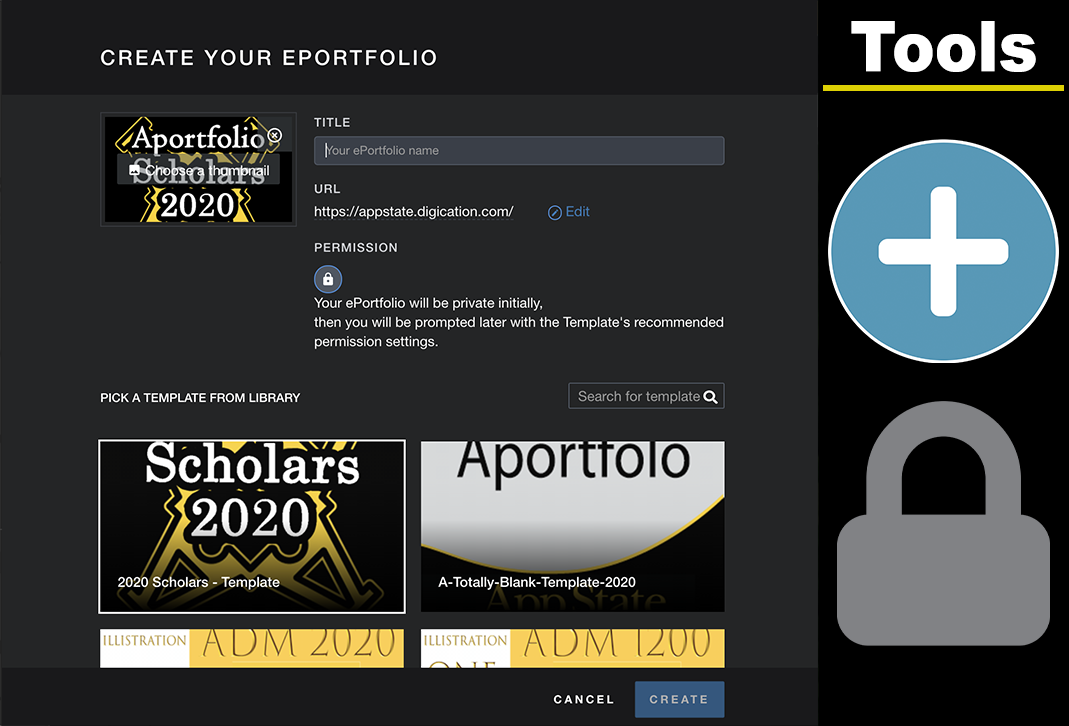 |
Adding Course PermissionView this tutorial to link your eportfolio to a course. You must add your course for your professor to view your eportfolio. Screenshot | Video | 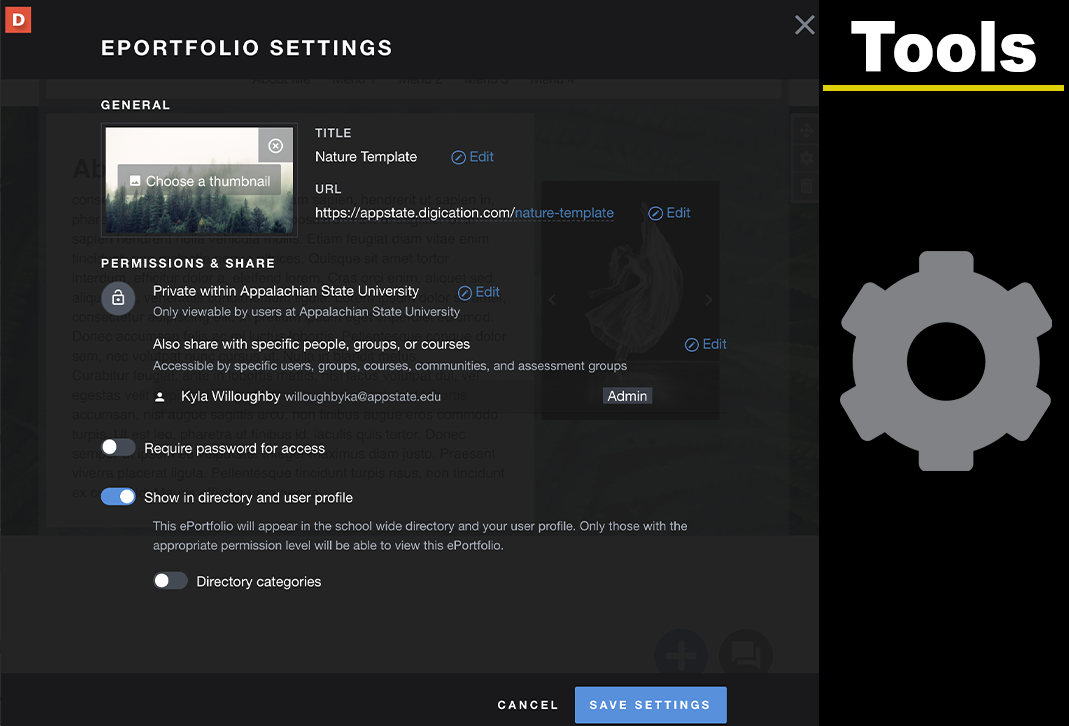 |
Publishing PagesHere you will be guided through the steps of publishing, which is required for your professor to be able to view your eportfolio. Screenshot | Video | 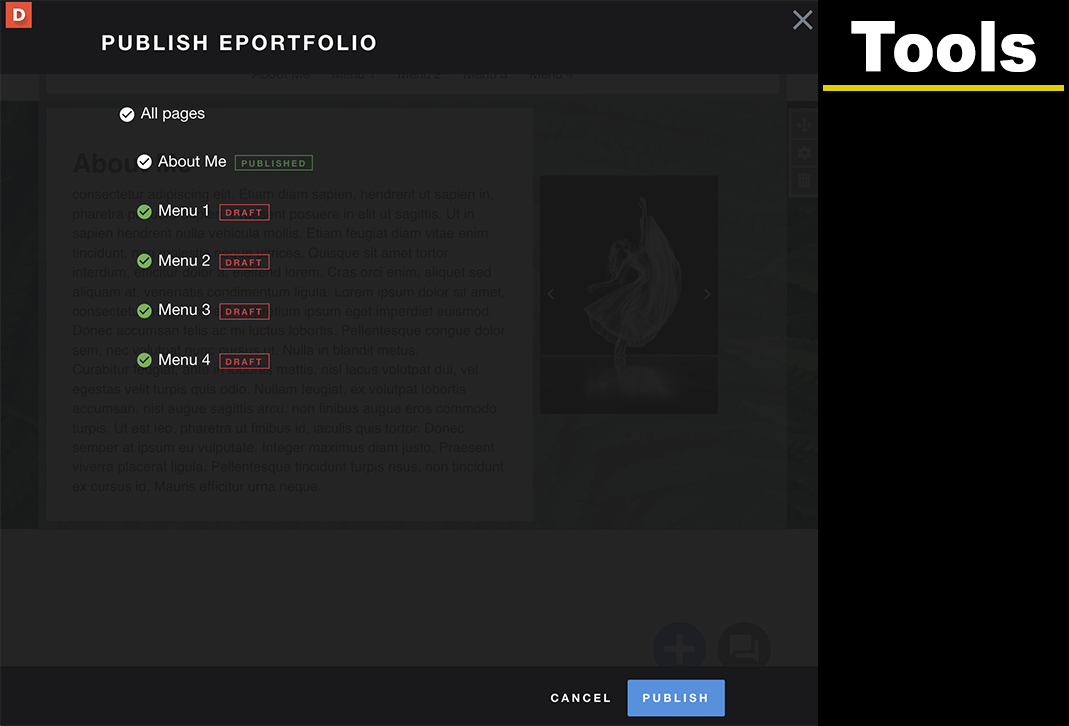 |
Submitting Your Aportfolio Your professor may require you to submit your eportfolio. This tutorial explains how to submit your eportfolio to a course. Screenshot | Video | 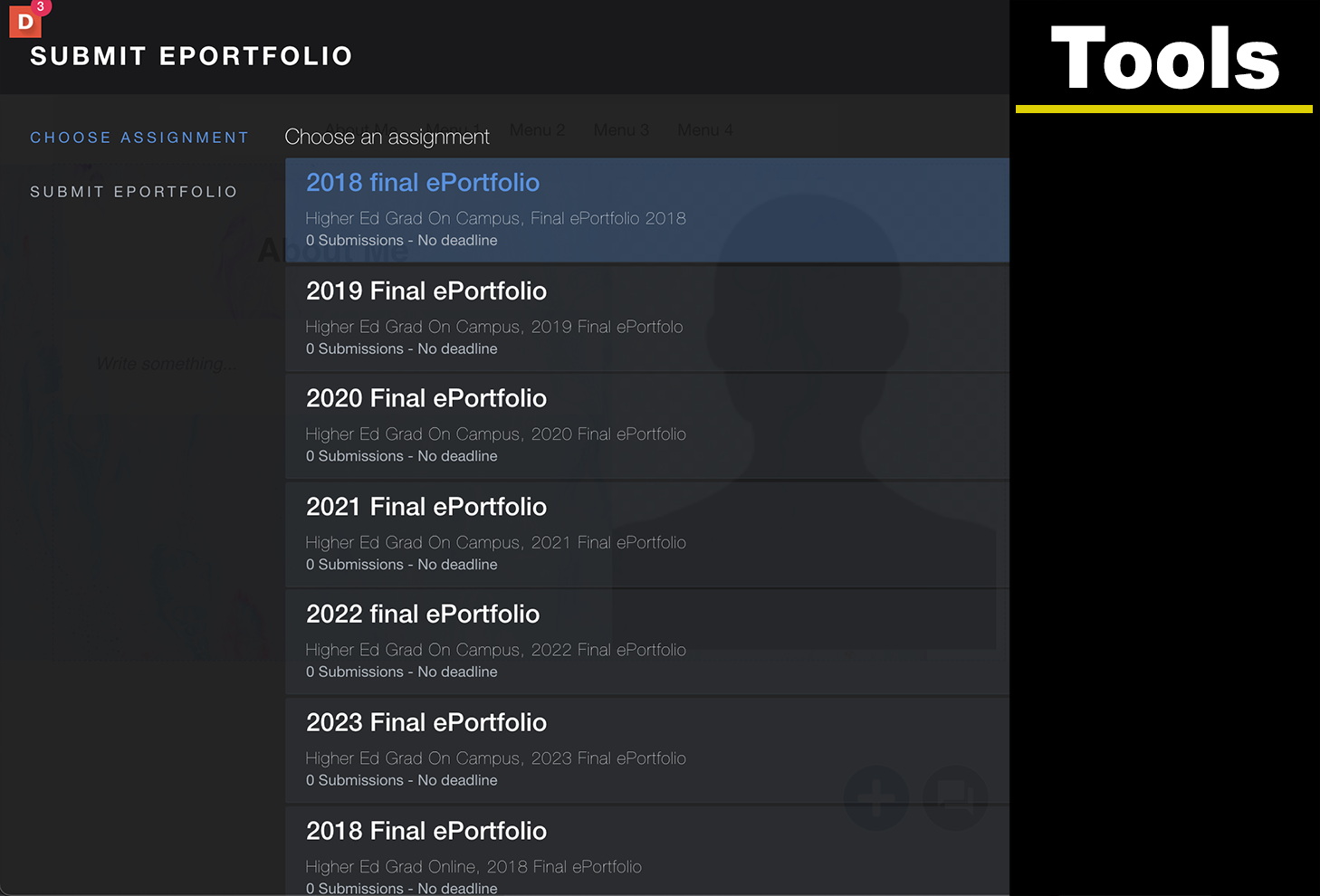 |