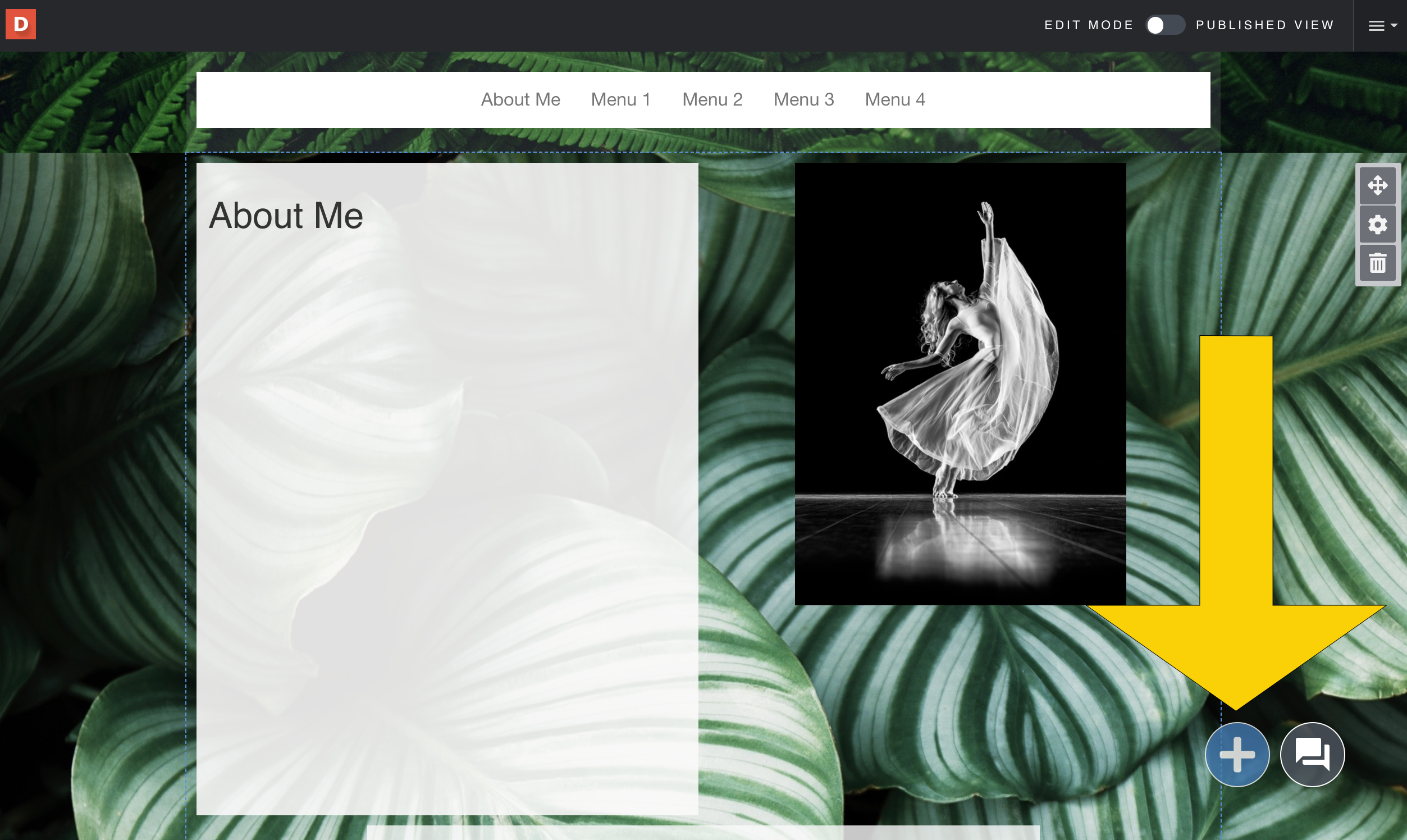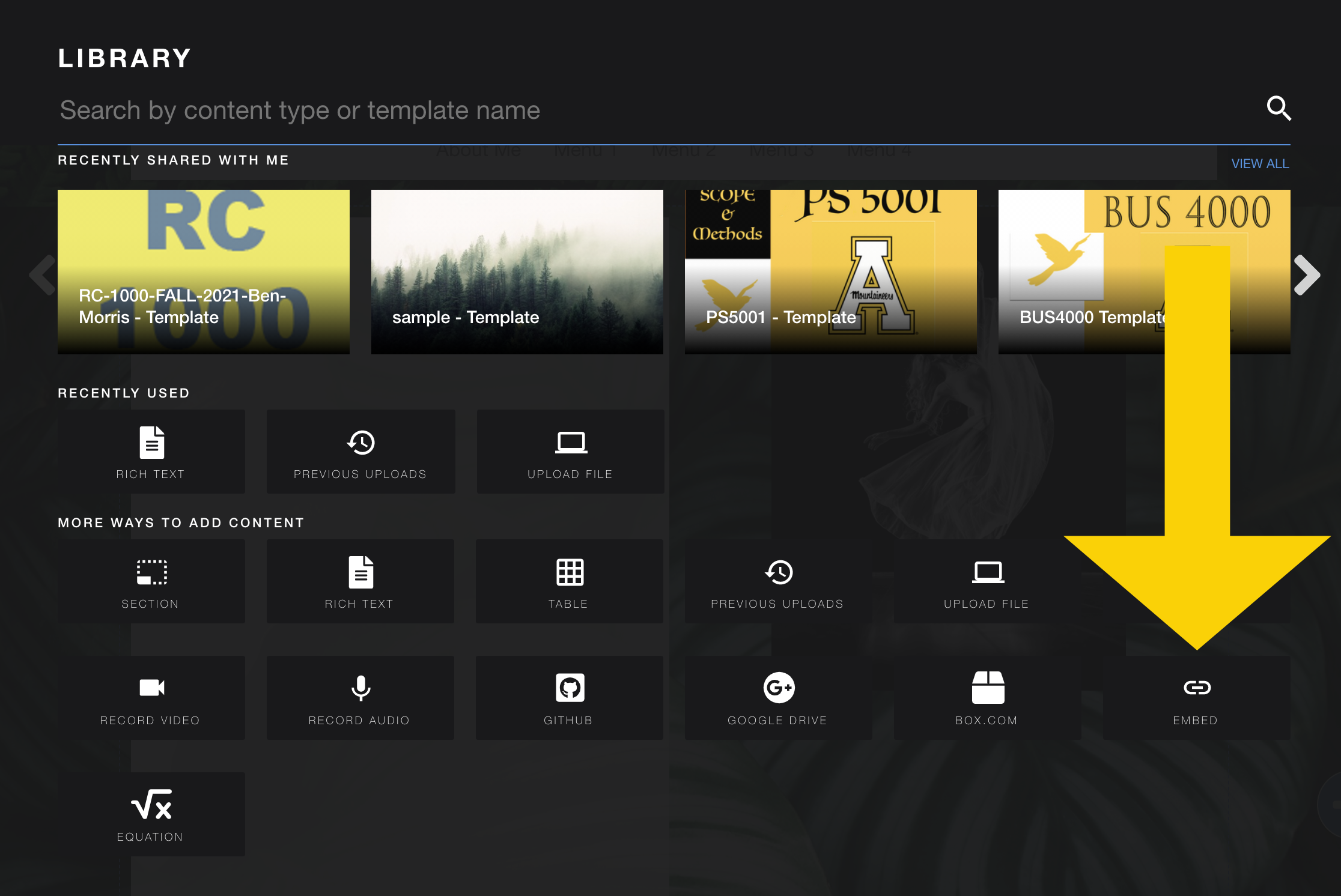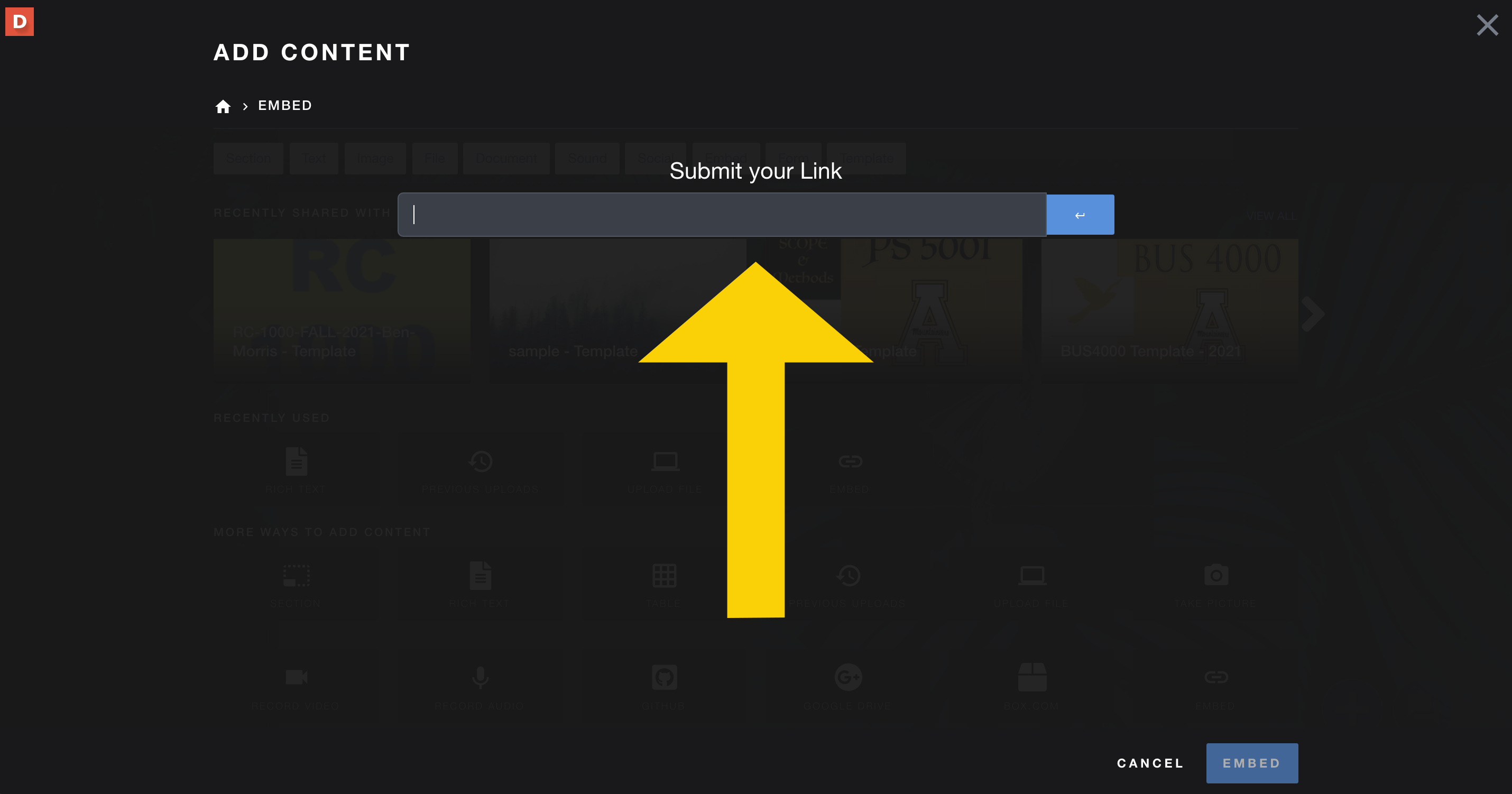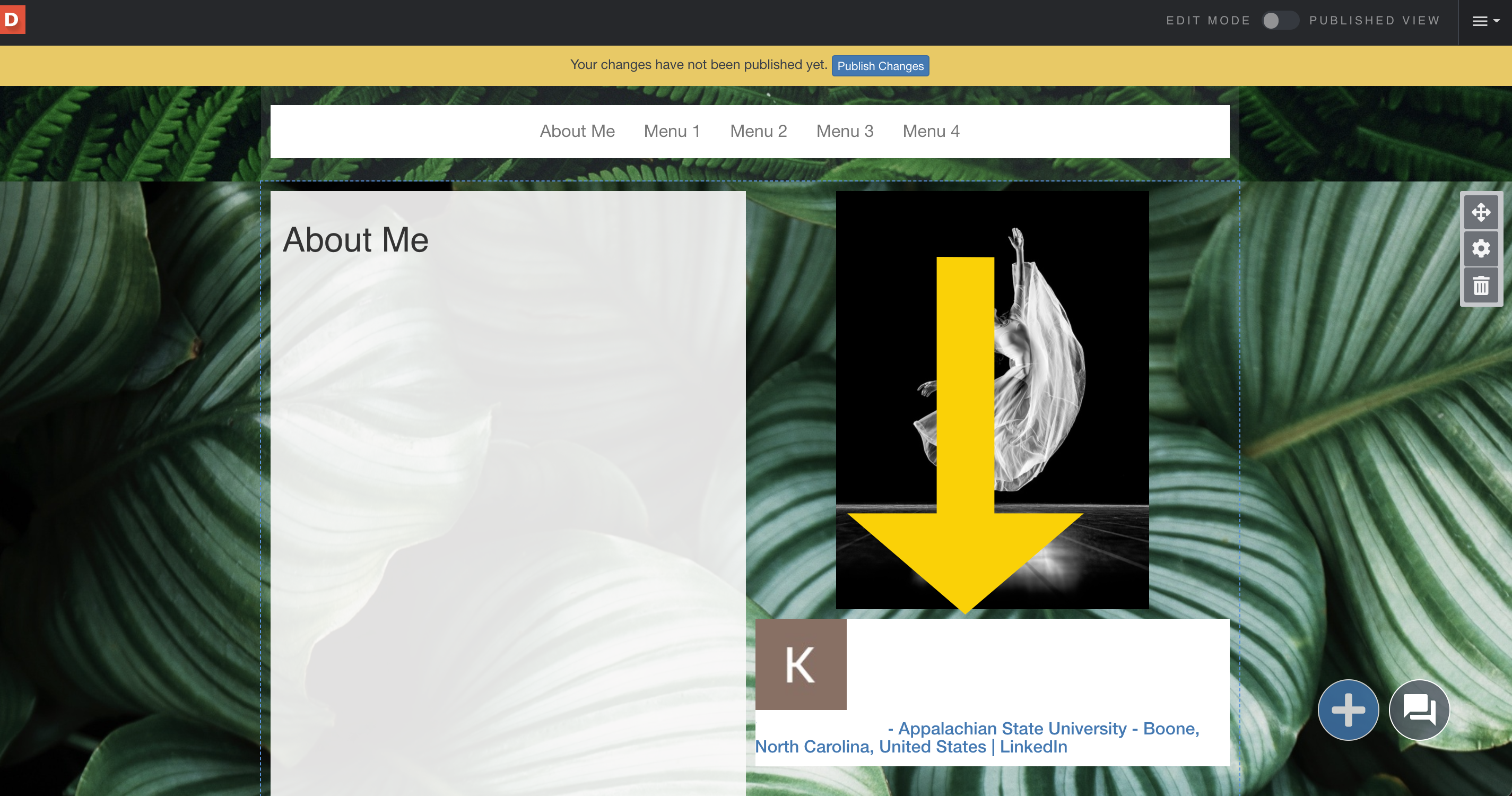You can now allow viewers of your Aportfolio to easily view your LinkedIn profile by adding a LinkedIn embed to your Aportfolio page. You may wish to include this embed on your Home, Contact and/or Resume page within your Aportfolio.
Download PDF
Step 1 | To embed your LinkedIn profile, click the blue plus sign in the bottom right-hand corner - the add content button.
| 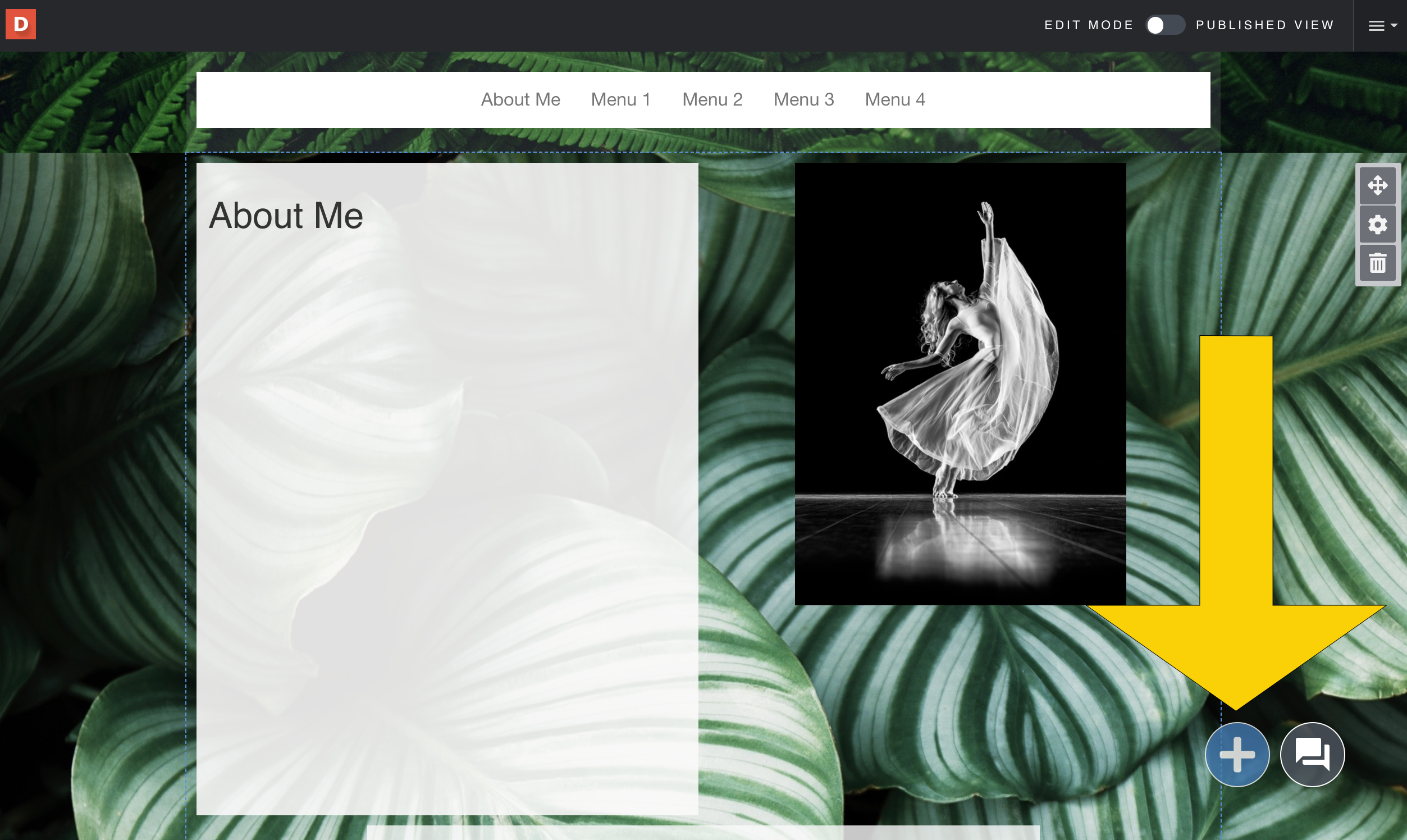 |
|---|
Step 2 | Near the bottom of your Library, select the Embed icon. | 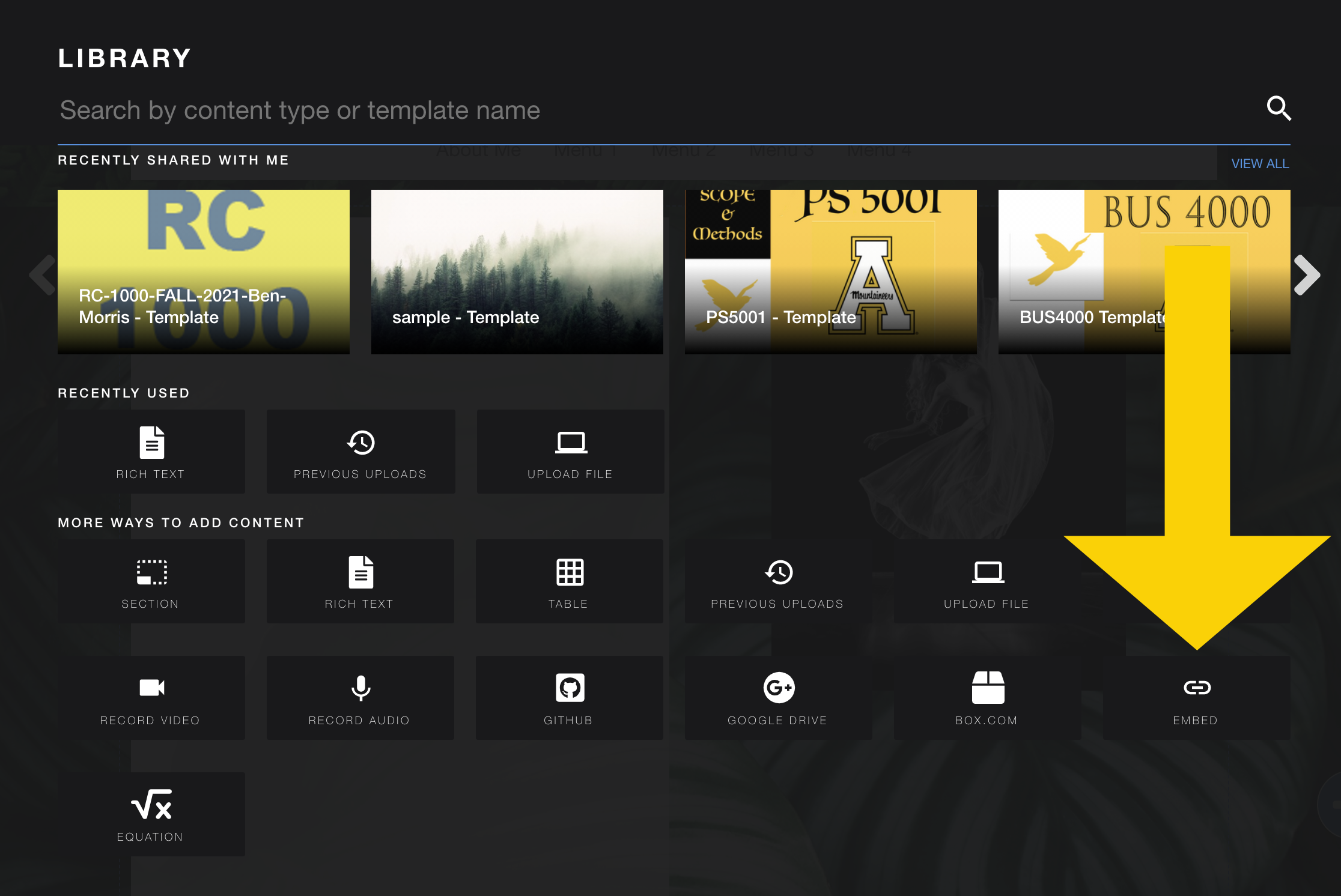 |
|---|
Step 3 | Paste your LinkedIn URL in the appropriate space, then click Embed at the bottom right-hand corner. | 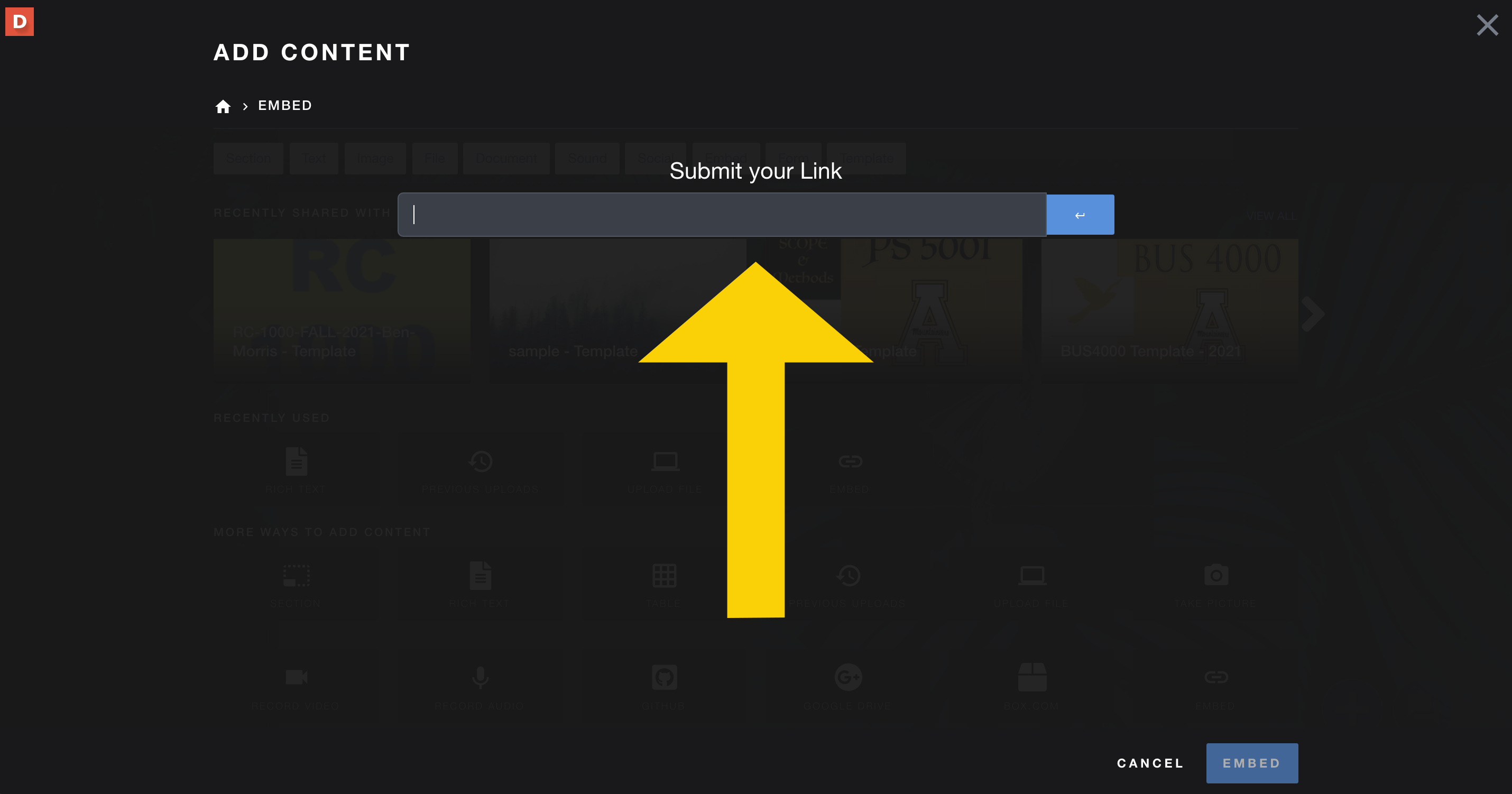 |
|---|
Step 4 | The LinkedIn embed will include your LinkedIn profile photo, your name, current title at your company or school, and the location information you have added to your LinkedIn profile. It will also include a link directly to your profile. | 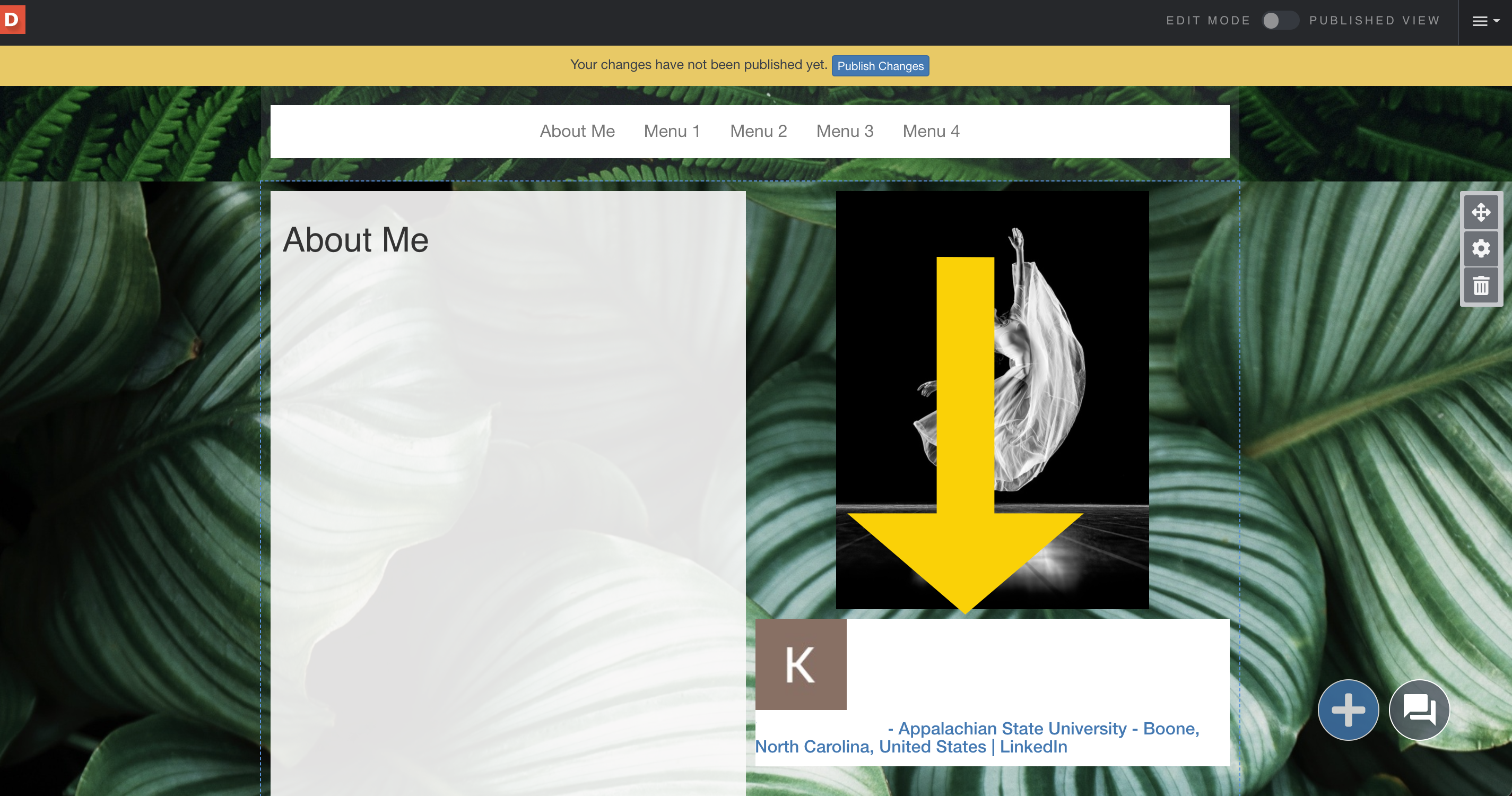 |
|---|
If you have additional questions, email us at aportfolio@appstate.edu