While we suggest using your own photos, you may need some stock photos at one point. Unsplash.com is a great website for finding high-quality, creative commons photos.
How to Use Unsplash
Step 1 | To get to Unsplash, Click Here | 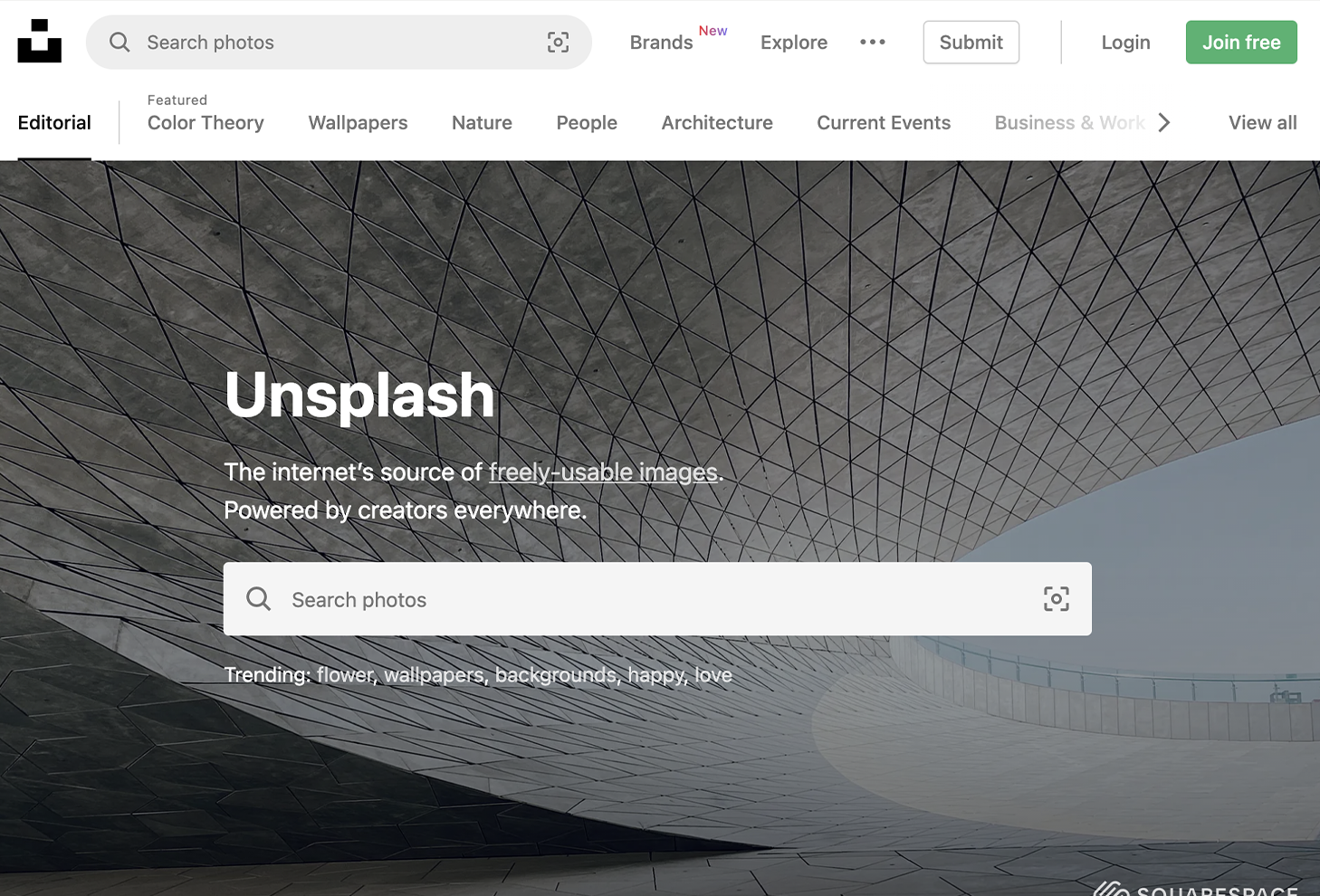 |
| Step 2 | Use the search bar to look for any photo you need. In this example, we searched “jungle” photos. Look through the photos and find one you would want to use for your portfolio. | 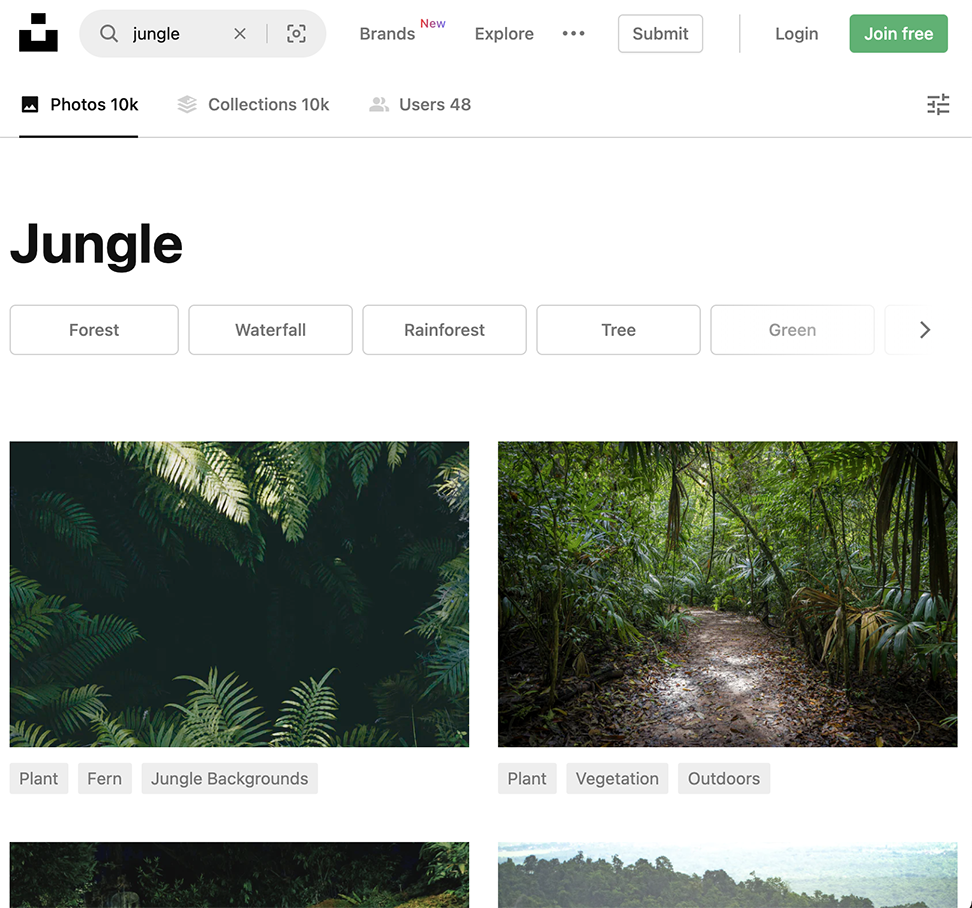 |
| Step 3 | Once you have found a photo you want to download, hover over the photo and click the downward-facing arrow on the lower right of the photo. The photo will automatically download to your computer. | 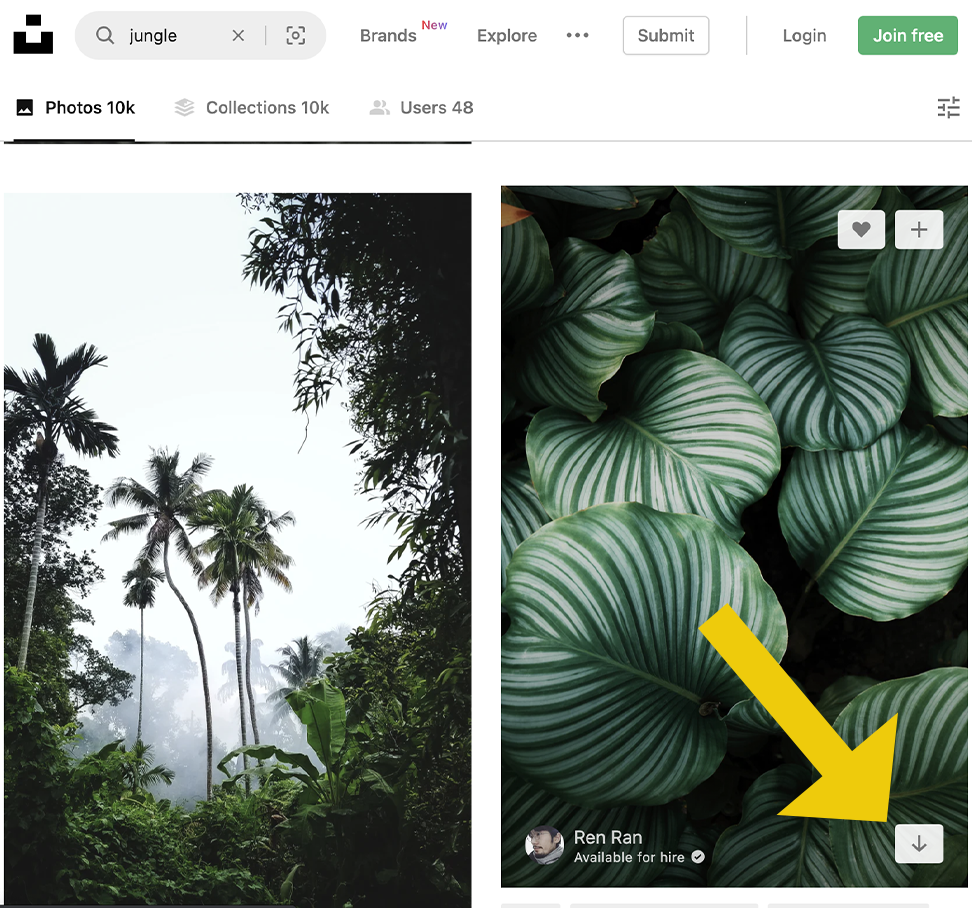 |
| Step 4 | You will get a pop-up asking to say thank you to the photographer. Copy the text at the bottom. This will be used to cite where the photo is from in your portfolio. You can either use this as a caption or create a citations page. | 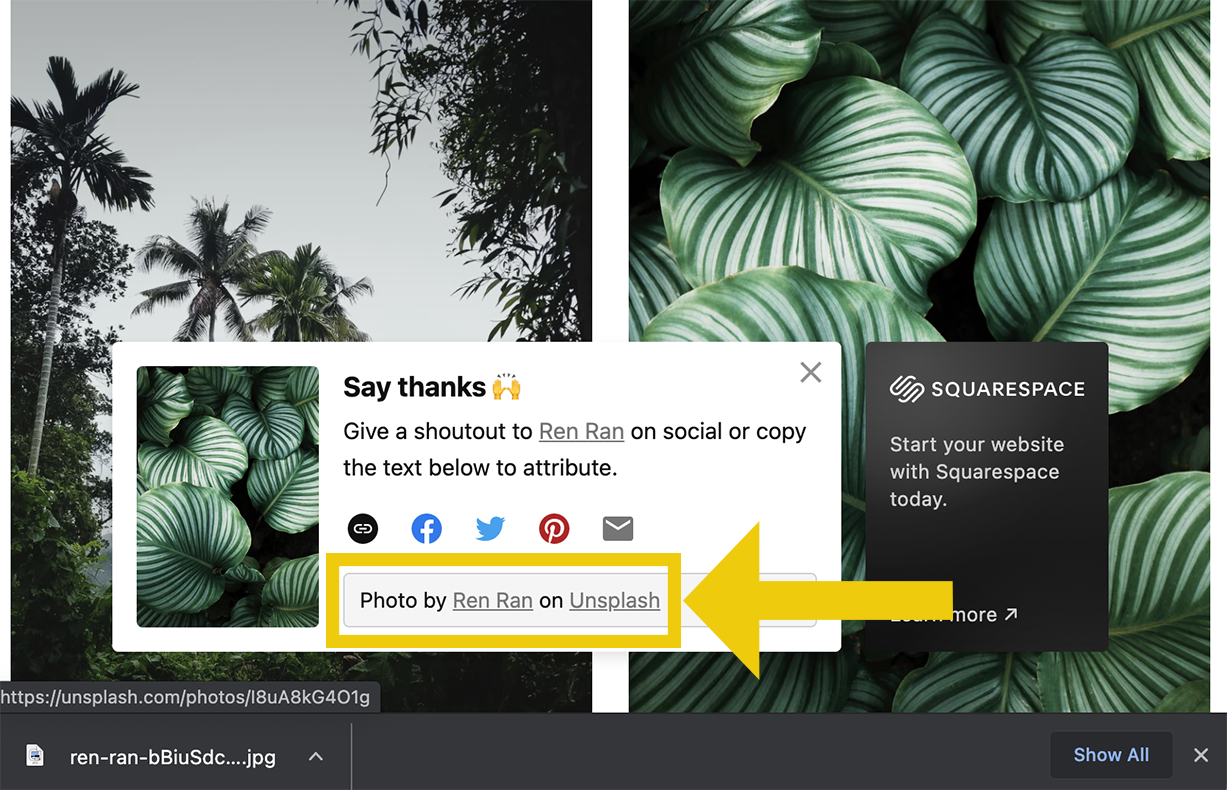 |
| Step 5 | Go back to your portfolio and upload your photo! Need a refresher on how to upload photos? | 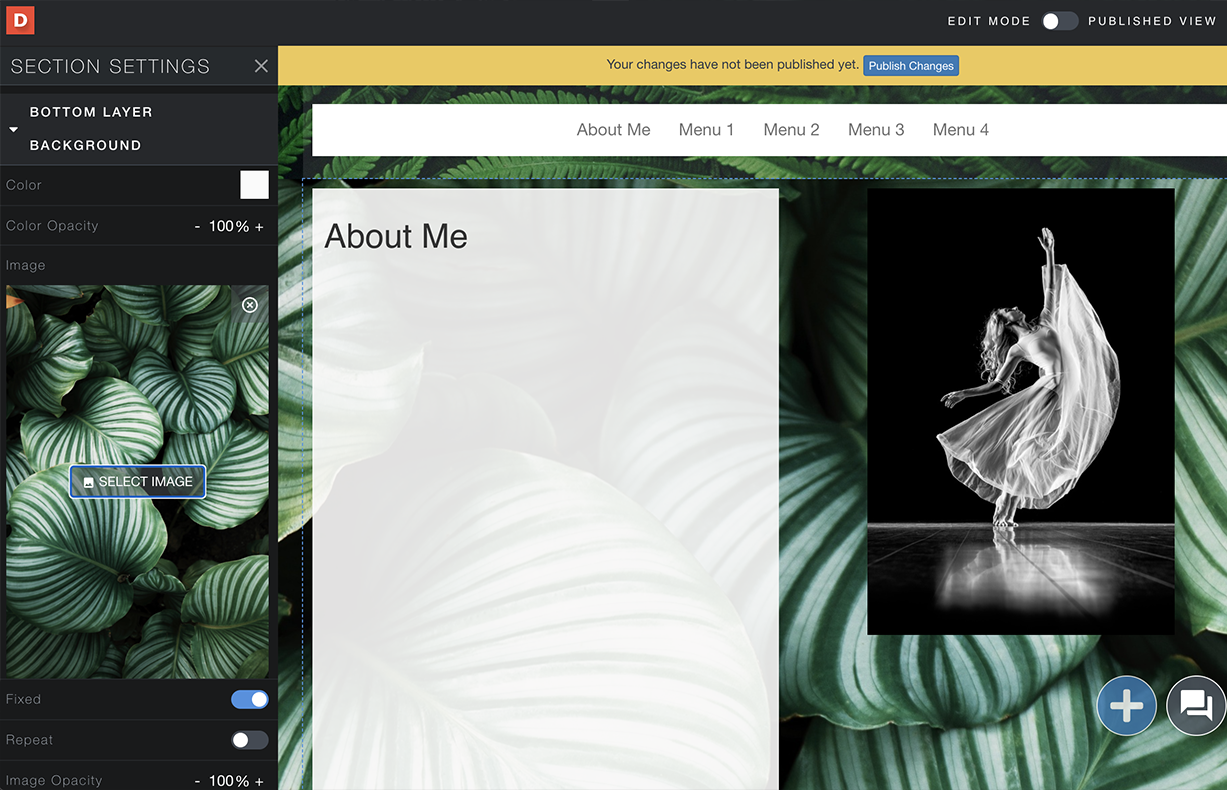 |
If you have additional questions, email us at aportfolio@appstate.edu