Step 1 | When you add more than one module to a page, Digication automatically positions the newer modules on top of the existing modules. If you would like to reorder your modules, select the module you want to move by both clicking and holding the gray box that says Drag to Reorder. |  |
|---|---|---|
Step 2 | While holding the mouse down (one sustained click), drag the module up or down, depending on where you want to move it. You will see the module highlighted in yellow and surrounded by a red-dotted box. When you have the module where you want it, simply release your mouse. | 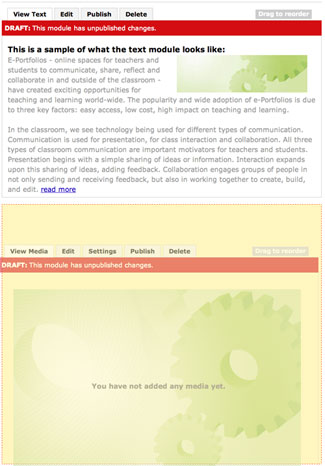 |
If you have questions about Aportfolio, email us at aportfolio@appstate.edu