| Step 1 | Find the module you want to add text to and click Edit at the top of the module. | 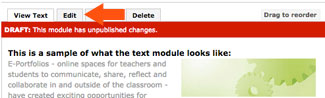 |
|---|---|---|
| Step 2 | The text editor options will now appear above the module. Choose your font color, size, and type and begin typing in the box below. |  |
| Step 3 | When you are done typing text, click Save at the top left of the module to keep the text. | 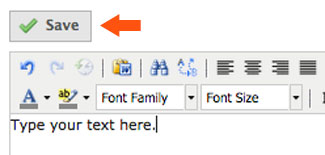 |
If you have questions about Aportfolio, email us at aportfolio@appstate.edu.