Step 1 | First, make sure you are under the Add/Edit tab for pages. Then click the green button that says Add Page. When Should I Use Pages? Pages are a great way to organize various specific elements of your ePortfolio underneath a more general section. Basically, they are a way to upload plenty of materials without creating too many sections at the top of your ePortfolio. ePortfolios that use pages tend to be much more streamlined and easier to follow. | 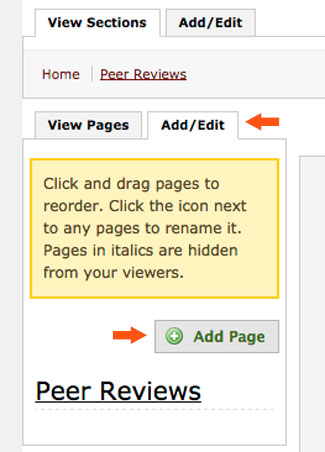 |
|---|---|---|
Step 2 | You will see a textbox that says Page Name. Simply start typing the name of your page. You can always change this later. When you are finished, click Save. What Should I Name My Page? Page names tend to be far more specific than section names. Feel free to let your reader know EXACTLY what he/she is about to see once that link is clicked. Of course, you'll still want to make sure that the name of your page is short enough while maintaining specificity. | 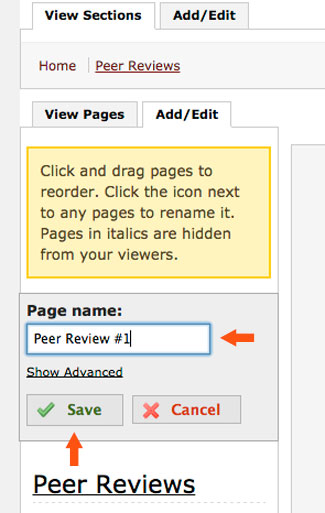 |
Step 3 | Confirm your page saved successfully. Does it appear underneath the last page you added, in this case Peer Reviews? You can add as many pages in each section as you want. NOTE: You can drag and drop pages to reorder them. You can also click on Advanced Settings to DELETE a page | 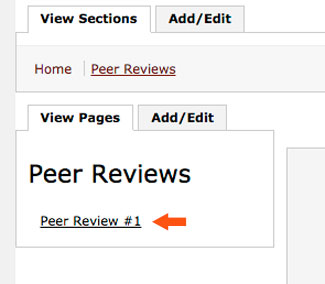 |
If you have questions about Aportfolio, email us at aportfolio@appstate.edu.