Step 1: Go to https://appstate.digication.com/
Step 2: Click "Login as alumni/guest" link
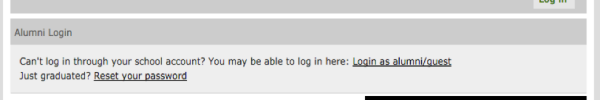
Step 3: Enter your full App State email as username ( ____@appstate.edu)
Step 4: Enter your App State password
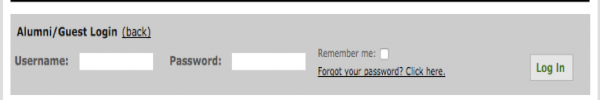
Step 5: Go to "Welcome, ________" in top right corner and click your bolded name
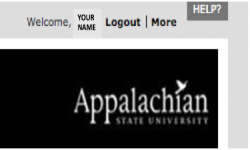
Step 6: Under "My account" fill in "Notification Email:" and "Digication Support Email:" box with your personal email
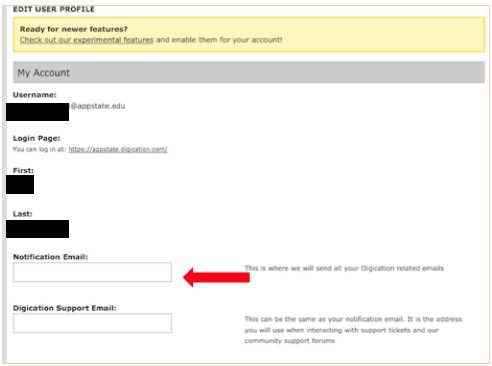
Step 7: Hit "Save" at the bottom of the page
Step 8: Click "Logout" in top right corner of page
Step 9: Return to Appstate.digication.com
Step 10: Click "Reset your password" and type in your full App State email in the username section*
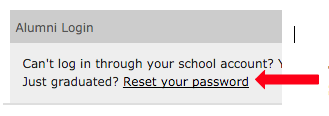
*This will continue to be your username even AFTER you change your notification email to your personal one
- The directions to reset your password will be sent to the personal email you put in the notification email section
- Your Aportfolio will now be accessible even after you lose access to your AppState email account one year from your graduation date