This tutorial shows the steps to returning to the homepage from inside your Aportfolio.
Step 1 | When you are ready to return to your Aportfolio homepage, click on the D icon. |  |
|---|---|---|
Step 2 | Clicking on your dashboard will take you back to your homepage. | 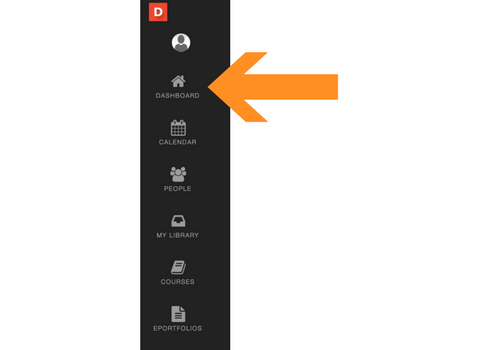 |
Step 3 | Clicking on the user icon will allow you to go to your user profile, or logout. | 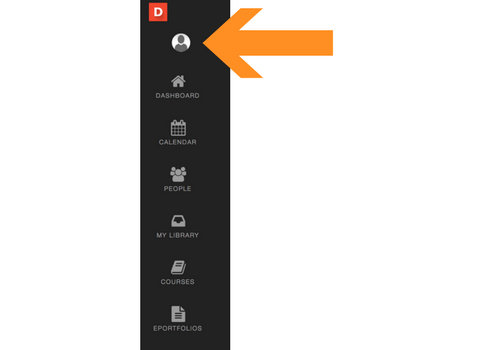 |
If you have additional questions, email us at aportfolio@appstate.edu