To change your privacy settings, or add your course to your ePortfolio, follow these steps:
(Please note: Your professor will NOT be able to view your Aportfolio until you add your course to your Aportfolio by following the steps below.)
Step 1 | Click the hamburger icon located in the upper right hand corner . | 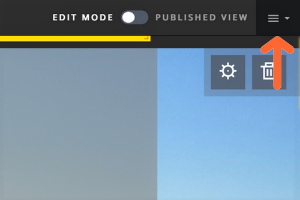 |
|---|---|---|
Step 2 | Select “Settings” from the menu. | 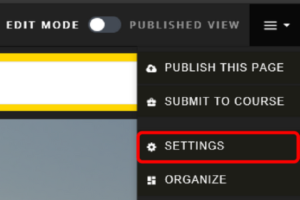 |
Step 3 | Hover over the “Share with specific people” section. | |
Step 4 | Click the edit button to the right side of the text. | |
Step 5 | Type the title of your course (example R C 1000 or PSY 2000) and then select it from the drop down when it appears. | |
Step 6 | Finally, click “save settings” |
If you have questions about Aportfolio, email us at aportfolio@appstate.edu